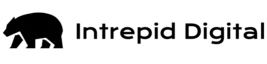If you’re spending money to drive traffic from ads but your landing pages aren’t converting, it’s time to re-evaluate (or even nit-pick) your landing page. The difference between conversion and failure comes down to strategies that prioritize clarity, speed, trust, and constant evolving optimization.
Most businesses get tripped up on the conversion journey by leading visitors to generic or bloated pages that aren’t tailored to the actual intent of the ad. Best-case scenario: It mildly underperforms. Worst-case scenario: You’re lighting your ad budget on fire.
When done right, we’ve seen a well-optimized landing page double or triple the conversion rate without increasing spend.
People clicked your ad because something caught their attention. Now the landing page steps up to the plate and needs to answer these three key needs:
- Did the ad’s promise deliver/Am I in the right place?
- Can I trust this organization?
- Is the product or service worth my time and money?
If you want your landing page to communicate YES within mere seconds, you’ll need expert strategies to deliver real ROI. Fortunately, we’ve got you covered.
1. Keep the Design Clean, Focused, and Goal-Oriented
Design your landing page to capture attention and direct users to your most valuable offer. Strip away distractions and highlight the conversion path.
- Delight in the Whitespace: Let breathing room guide the user’s focus. Avoid crowding every element above the fold.
- Maintain strong visual hierarchy: Make CTAs pop with color, size, and position. Use headings, icons, and grouped content to direct attention.
- Keep navigation minimal: Remove unnecessary links, menus, and footers that let users exit before converting.
- Be Consistent! Branding, fonts, and colors should match the ad and overall business identity for recognition and trust.
2. Use Relevant, High-Quality Visuals
Images and videos used on your landing page should build trust and clarify the offer. A page that looks staged or uses overused stock images feels less credible and erodes trust.
Use the WebP image format.
WebP offers superior compression without sacrificing quality. That means faster load times, smaller file sizes, and better performance across devices—all critical for keeping impatient ad traffic from bouncing.
Use real customer photos or genuine product shots instead of generic stock images.
Authentic visuals build trust. Visitors are more likely to believe in your offer when they see real people and real products rather than cliché stock models. It humanizes your brand and improves credibility on a psychological level.
Visuals should reinforce the headline or key benefits, not draw attention away from the main CTA.
Every element on the page should support conversion. If your visuals compete with your CTA or message, they become distractions instead of assets. The best images visually echo the value prop or guide attention toward action.
Video should be short, captioned, and relevant.
Most visitors won’t commit to watching a long video, especially on mobile or when skimming. Keeping videos under 90 seconds respects their time while still delivering value. Adding captions ensures your message is understood even with sound off (which is common on mobile). Lastly, if the video doesn’t clearly support the core message or offer (even if it’s a great video), it can add friction instead of clarity, which will hurt conversions rather than help them.
3. Earn Trust With Social Proof and Security Signals
People are skeptical. Build credibility for your brand or product as soon as you can by placing social proof near CTAs and forms.
Trust signals include testimonials, logos & badges, and ratings & reviews.
- Testimonials: Use outcome-focused quotes, ideally with a real photo, name, and company. Honesty wins over generic praise.
- Logos and badges: Highlight recognizable clients, media mentions, or awards.
- Ratings and reviews are critical proof of your value. Embed third-party ratings or review snippets for outside validation, such as pulling in Google reviews.
4. Build Benefit-Driven Calls to Action (CTAs)
Every scroll and section should nudge users towards the CTA. Don’t make them search for it; make it the obvious next step. Focus on: visibility, copy, microcopy, and testing.
For visibility, don’t bury the CTA. Use contrasting colors, large buttons, and repeating placements throughout.
When writing, focus on action and benefit, such as “Start My Free Trial,” “Download the Guide,” or “Get My Quote”—not generic words like “Submit.” Reduce hesitation with notes like, “No credit card required,” or “Takes less than 30 seconds.”
Testing is key to actually determining if your tactics work. Regularly experiment with button text, color, size, and position. Small tweaks can drive major lifts in conversion rate.
5. Minimize Form Friction
Shorter, smarter forms are filled out more often. Only ask for what you absolutely need from potential leads, because every extra required field increases the risk of bounce. Use the following to make forms easy as pie:
- Enable browser autofill, intuitive field labeling, and drop-downs to make each field as easy as possible.
- Use clear, concise labels with optional fields marked.
- Give instant feedback on form errors to keep users moving forward.
- Support browser autofill and pre-filled fields when possible.
On longer forms, display steps so users know how much is left.

6. Don’t Forget the Phones! Prioritize Mobile Optimization
Over half of paid ad clicks come from mobile, which means the mobile view shouldn’t be just an afterthought. Don’t just shrink the desktop page, optimize for on-the-go usability:
Touch-friendly CTAs
Make sure buttons are large enough for thumbs to tap easily without frustration. A minimum size of 44×44 pixels is a good baseline, with ample padding around the button. Avoid placing buttons too close together to prevent accidental taps. Mobile users should be able to convert with one confident tap.
Legible font
Tiny text is a conversion killer on mobile. Use at least 16px for body copy and maintain a high contrast between text and background for readability in bright environments. Avoid light gray on white or thin font weights. Clear, easy-to-read typography boosts comprehension and trust instantly.
Simple layout
Mobile users scroll vertically, not horizontally, so your layout should follow suit. Avoid placing key information or CTAs side-by-side, as they can get squished or lost on small screens. Use a single-column structure to guide users smoothly through your message. Think scrollable, snackable content, not cramped.
Responsive images
Images should resize fluidly based on screen size to avoid awkward cropping or slow load times. Use responsive design techniques or tools to ensure images maintain quality without bloating the page. Aim for sharp, fast-loading visuals that look great on any device.
Mobile caching strategies
Caching helps your landing page load faster for repeat visitors, which is crucial for retargeting campaigns. Platforms like Cloudflare or Fastly can drastically improve speed and performance by storing assets closer to the user. Faster load times mean lower bounce rates and higher conversion potential. Especially on mobile, every extra second of load time can cost you a lead.
Mobile-first means testing as a user would.
Don’t rely solely on responsive design previews. Test your landing page on real devices in real-world conditions. See how it performs on different screen sizes, networks, and environments (e.g., outdoors in sunlight). Make sure the CTA is always visible, forms are thumb-friendly, and navigation is intuitive. Mobile optimization isn’t done until you’ve experienced it like your users do.
7. Load Landing Pages Like Lightning
Slowness is the silent conversion killer. Paid traffic is impatient; every second of delay costs you conversions and business. Pages that take more than three seconds to load will see surging bounce rates. On mobile devices, patience wears even thinner.
What can you do to speed things up?
- Compress images. Optimize all media using tools like TinyPNG or WebP.
- Minimize scripts. Remove unnecessary plugins, animations, and third-party widgets. Load scripts asynchronously when possible.
- Choose quality hosting: Fast, reliable hosting is critical for consistent speed.
- Enable browser caching to keep returning visitors moving quickly and save bandwidth.
- Keep a lean codebase: Audit your code for bloat and remove what isn’t necessary.
Remember, the average attention span of humans is less than 8 seconds. Don’t lose a second to slow load times.
8. Nail the Tech & UX Details (and Test Relentlessly)
Conversion optimization isn’t a one-and-done project. Pair hard data with direct user feedback to understand not just what failed, but why. Set a schedule for updates and never let a page go stale, because smart iteration is the single best way to improve results from the same ad spend.
Test every interaction across devices and browsers to catch broken experiences before your users do.
Different devices, screen sizes, and browsers can produce wildly different behaviors, especially with dynamic content, forms, or interactive elements. Cross-device QA ensures your page works smoothly whether someone’s on an iPhone, Android, tablet, or desktop. Don’t assume your developer’s laptop view is what your audience sees. This kind of thorough testing prevents silent drop-offs due to avoidable bugs or layout issues.
Minimize exits and dead-ends by designing intentional user paths from top to bottom.
Every landing page should have a clear, linear flow toward the conversion goal. Remove distractions like unnecessary links or menus that can pull users off track. If a user hits a dead-end or gets confused, they’ll bounce. Keep them moving toward your desired goal: conversion!
Use sticky CTAs and visual scroll cues to keep the next step always in view.
Sticky CTAs keep your main offer accessible no matter where users are on the page—crucial for long or scroll-heavy layouts. Scroll cues (like arrows, buttons, or animations) subtly guide users to keep moving through your content. Together, they reduce friction and keep attention focused on conversion. Think of them as visual nudges that reinforce momentum.
Track conversion rates, form drop-offs, traffic sources, and heatmap data to understand how people really interact with your page.
Analytics should go beyond just page views or clicks. Look at where people stop, where they bounce, and what elements get attention—or don’t. Tools like Google Analytics, Piwik Pro, and Microsoft Clarity can reveal behavioral patterns you’d never spot manually. This data is the foundation for smart, impactful changes.
Don’t just watch clicks. Measure meaningful actions that lead to revenue.
Clicks are surface-level metrics; what matters more is whether users are completing forms, requesting quotes, or taking the intended action. Dig deeper into your funnel to identify real success metrics. Micro-conversions (like hovering on CTAs or filling part of a form) are also valuable signals. When you know which actions matter most, you can optimize with more precision.
A/B test your heart out
A/B test headlines, layout, form length, CTA placement, and even small design tweaks—but one change at a time. Every test should isolate a single variable so you can attribute results with confidence. Test big things like messaging or structure, but don’t underestimate the power of small changes, like button color or word choice. Always document your hypotheses, results, and next steps. Continuous testing leads to compounding gains over time.
Take the time to plan and execute a strategy.
Paid landing pages aren’t just a place to send ad traffic; they’re a tremendous opportunity to get meaningful results for your ad campaigns. If you’re investing in ads, make every click count by building landing pages that are as smart and strategic as your campaigns. If your pages aren’t living up to these standards, every visit is costing you conversions and potential business.
Ready to level up your landing pages? Contact us to hear from our Performance Marketing team and CRO team on how to supercharge your landing pages.