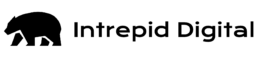A website migration is an endeavor that comes with lots of risk and requires lots of planning. We’re here to help teams be better prepared—by identifying common bad approaches and by giving you the instructions to run a Migration Risk Assessment. Together, these preparations will help you ensure a successful website migration.

Migration Teams: Don’t Let These Things Slide
The biggest indicator of whether a migration will be successful is how prepared the team is.
After spending 5 years running a service dedicated to migrations, I found that when teams take one of the approaches listed below, it can be a red flag that the migration will encounter problems. If any of these resonate with you, we can help you become better prepared and ensure a successful migration.
Teams Don’t Know What Framework They Are Going to Use
Maybe it’s just early in the process. However, knowing the CMS or the JavaScript framework you will be using helps to identify potential issues ahead of time. For instance, when using JavaScript frameworks, you want to plan for a rendering solution. Identifying your target CMS can help you get ahead of potential problems by researching issues the CMS might cause for SEO—or let a team make an alternative suggestion.
Teams Don’t Know Whether URLs Are Changing or Not
At its core, a migration involves URLs changing their structure. This might be a simple change, such as removing a subfolder, or it may be a complex change, where IDs change to pretty URLs. Knowing this is critical, because it gives an idea of how much time will need to be dedicated to redirecting these URLs to their new counterparts.
Teams Don’t Know if Content Is Changing
This is one of the bigger risks that impacts a migration’s success. If a team doesn’t know whether content will change or how much content is changing, it makes it hard to gauge the amount of risk your search traffic is under. Knowing ahead of time whether content will change allows you to factor in potential issues such as traffic and rank loss and make a plan to save content if it needs to be restored.

Teams Don’t Have a Plan in Place to Safeguard Traffic
If you don’t have an SEO specialist on your team, this may not be on your radar. It’s important to have a general idea of how you plan to keep your traffic safe. Are you going to handle redirects yourself? Do you know where you want to point content? Are you keeping your content the same? The more details you have about actions you are considering, the better prepared you will be.
Teams Have a Strict Deadline
Migrations typically get pushed out past the original deadline. It is so common that we in the industry expect 3-6 months added to the original launch date. But sometimes a deadline gets set with the expectation that the migration would launch on that day regardless of any issues. In those cases, critical issues may not be fixed before launch, causing the site to suffer.
For instance, if a menu is all JavaScript onClick links, Google can’t crawl it and your site will take a hit. If leadership says the site must launch without a delay to fix it, the issue won’t be solved and the site will likely suffer severe traffic loss as a result. While you should try and meet your deadlines, you need to be prepared to delay if an issue is severe enough. An extra week or two won’t make a huge difference, but losing 30% or more of your traffic will.
Teams Have Too Many People Involved
While migrations are complex, adding too many people only causes more issues. Things fall through the cracks when you have a lot of people involved and everyone thinks the next person is going to perform a task. You want to have a very clear delineation of tasks and clear communication to make sure tasks are getting done on time. If one task doesn’t get done, it can block another critical task and cause a domino effect.
This applies to multiple agencies or consultants as well. Ideally, multiple teams would have a good working relationship, but I’ve seen this situation devolve into jockeying for position as the client’s ‘preferred’ partner. To combat this, give your consultants or agencies clear swimlanes with specific tasks and keep the communication flowing; otherwise something may be missed, resulting in the migration going sideways.
Find more tips for Website Migrations in our blog on the 12 Common Website Migration Pitfalls (and How to Avoid Them).
How to Do a Website Migration Risk Assessment
Once you have your migration plan in place, you can preemptively assess the potential risk of a migration. After being involved in many migrations, I have found that the following estimated traffic loss summary holds up fairly well, and can be used to identify the amount of risk you’ll face. Be sure to communicate this expected traffic loss to leadership and have a plan for monitoring and addressing potential problems in the weeks and months following the migration.
10-15% Traffic Loss
Almost all migrations result in traffic loss, even when everything goes smoothly. Rankings shift around as Google understands the site has changed, before settling down again. These fluctuations are in line with what I expect to see. Generally, I notice a turnaround in traffic after about 1-3 months has passed, though on occasion it can be a little quicker.
Keep in mind that ideally you’ll see less than 10% loss, but I found that the majority of migrations stuck around that number.
15-25% Traffic Loss
When migrations result in this range of traffic loss, something has gone wrong and the site needs to be re-examined. Even when you redirect all of your links correctly, there could be other factors at play. We’ve covered many of the common pitfalls above, but pay special attention to anything that involves navigation changes, internal linking changes, content changes and significant design changes. Traffic loss in this range tends to come back in the 3-6 month range depending on the issues at hand that require fixing. You might have a quicker recovery if the issue can be quickly fixed.
25%+ Traffic Loss
Migrations in this range of traffic loss have suffered severe issues. Typically this might involve removing all links, forgetting redirects, incorrectly redirecting, not rendering content, blocking resource files, removing a significant amount of pages or content and more. This is fairly rare in my personal experience. When it has occurred, the reasons I listed are usually at fault. Traffic recovery at this stage can take significantly longer, typically because the fixes required take time.
Note: In my personal experience, I’ve encountered this 3 times, each in cases where the issue was known beforehand but was not fixed due to wanting to finish the migration according to a deadline.

Protected and Unprotected Traffic
Another aspect to be aware of is the concept of protected traffic. With a migration, I consider branded traffic that originates from branded keywords to be ‘protected.’ Regardless of how bad a migration goes, the brand will typically remain strong (barring something like noindex tags being applied to the site). That said, removing critical brand pages will harm you, but in general we see that brand traffic remains fairly consistent.
This leaves us with unprotected traffic, which is traffic originating from non-brand terms. This is where the majority of traffic loss will originate from, as these terms are more likely to shift around and result in lost spots until rankings stabilize.
Let’s use a fictional example to walk through how you would start to identify your protected and unprotected traffic from a keywords perspective.
Currently, Migration Example ranks for 3000 keywords total. These keywords can be broken down as follows:
- 2,000 Non-branded Keywords (Brand not in the keyword)
- 1,000 Branded Keywords (Brand in the keyword)
- 250 Keywords in the Top 10 Positions
- 150 Non-branded
- 100 Branded
- 750 Keywords in the 11-20 Positions
- 600 Non-branded
- 150 Branded
- 2,000 Keywords in the 21-100 Positions
- 2000 Non-branded
- 0 Branded
Looking at the total search volume of branded and non-branded keywords, and total volume x CPC to generate a monetary value (the monthly cost of all Keywords if you used paid ads at the reported CPC), we get the following breakdown of value:
- Non-branded All
- Volume: 100,000
- Value: $50,000
- Branded all
- Volume: 50,000
- Value: $25,000
- Top 10 Non-branded
- Volume: 30,000
- Value: $15,000
- Top 10 Branded
- Volume: 40,000
- Value: $20,000
- 11-20 Non-branded
- Volume: 20,000
- Value: $10,000
- 11-20 Branded
- Volume: 10,000
- Value: $5,000
- 21-100 Non-branded
- Volume: 50,000
- Value: $25,000
- 21-100 Branded
- Volume: 0
- Value: $0
We can assume that the majority of the traffic to the site is coming from the top 1-10 spots, with a smattering of traffic coming from ranks 11-20. Traffic from keywords rank 21 and beyond will be relatively non-existent, but will contribute to impressions in Google Search Console.
Determining Your Risk
While we can use keyword search volumes to understand the total amount of search volume available to us, it’s best to see what sort of traffic is coming in.
In order to see the breakdown between branded and non-branded traffic, we want to use Google Search Console. This will let us see our protected and non-protected traffic.
You can use the following process through Google Search Console.
Process:
- In Google Search Console, go to Performance → Search Results
- Set the dates to the last 12 months
- You can set a shorter timeframe to be more accurate to the last couple of weeks or months which can give a more accurate view.
- Set the query to Custom (regex)
- + New → Query → Custom (regex)
- Enter BRAND NAME as the query
- Select Matches regex and apply
- Document Clicks and Impressions as Brand traffic
- Select query again and set to Doesn’t match regex
- Document Clicks and Impressions as non-brand traffic
Now you’ll have a better understanding of what percentage of the total traffic is brand and therefore protected, and what is non-brand and can be considered unprotected.
There are a couple of caveats with this approach. If your users are directly searching for, say, your product’s name without the brand, you’ll end up bucketing that traffic into unprotected if you simply rely on one or two brand keywords. The other caveat is that the numbers are not going to be fully accurate to what you’re seeing in your analytics. You can get more accurate results if you pull from the API, but for a quick check, the above process is sufficient.
Conclusion
Understanding your traffic and where it comes from gives you an idea of what to expect should you face losses. Being able to plan ahead and account for traffic loss is valuable because it lets you set expectations early on. (You can also use those numbers to help you get resolutions to some of the issues listed above by showing what may very well happen if issues aren’t resolved.) Overall, it’s better to understand the traffic loss you may face at the start rather than being surprised by it.
Combine the team preparation tips with your migration assessment, and you will be ready to proceed with a successful website migration.
For more support before and after, reach out to Intrepid Digital for migration support services from the expert team that wrote this guide.