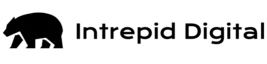Being compatible with AI search engines means doing great SEO.
And while the fundamentals remain the same as traditional SEO, some technical areas now play an even more significant role in enhancing visibility across traditional search engines, Google’s AI Mode, and AI platforms such as ChatGPT and Perplexity.
These recommendations are designed to ensure your website is easily accessible and readable by traditional and AI-driven search engines. Let’s look at the recommended actions most teams should take (what we’re calling “Common Actions”) to address any gaps your organization may be experiencing.
Technical SEO Recommendations for AI Search Compatibility
This section outlines the technical areas that every organization should assess to make sure your site is accessible and readable for both traditional and AI-driven search engines. Next step? Share these action items with your development and SEO teams for implementation.
1. Make Sure AI Crawlers Are Not Blocked in robots.txt
About This Issue
Blocking AI crawlers like GPTBot (OpenAI), PerplexityBot, or others in the robots.txt file can prevent your content from being discovered, summarized, or cited by AI-driven search engines. These platforms rely on crawl access to surface your content in conversational results and citations. If blocked, the site may miss visibility opportunities in tools that increasingly influence user decision-making and search behavior.
Lifting these restrictions (where appropriate) is an important step toward improving overall discoverability and ensuring the website’s content can surface in emerging AI search experiences.
Common Action
- The robots.txt file does not block known AI crawlers, including:
- GPTBot
- PerplexityBot
- ClaudeBot / anthropic-ai
- AI user-agents are either:
- Explicitly allowed, or
- Included under a general User-agent: * with no disallow rules affecting them
- robots.txt is tested using live tools or manual access to verify visibility
2. Make Sure AI Crawlers Are Not Blocked On The Server Level
About This Issue
Blocking AI crawlers like GPTBot (OpenAI), PerplexityBot, ClaudeBot, and others at the server level (via firewall rules, CDN settings, or server configurations) can prevent them from accessing your content, even if the robots.txt file allows it. These bots rely on crawl access to discover, summarize, and cite content in AI-powered search results. Server-level blocks override robots.txt permissions and can result in complete invisibility in AI experiences.
Removing these blocks (where appropriate) is essential to ensure the site can appear in citations and summaries across emerging AI platforms.
Common Action
- Server-level configurations (e.g., firewall, CDN, web server) are audited to detect any blocks against these crawlers (by IP, user-agent, or ASN):
- GPTBot (OpenAI)
- PerplexityBot
- ClaudeBot
- Google-Extended
- Common Crawl
- Any AI bots that are unintentionally blocked are granted access.
3. Remove nosnippet Tag on Indexable Pages
About This Issue
The nosnippet directive in a meta tag or as a data-nosnippet attribute blocks search engines and AI tools from displaying any page content in search results or AI-generated summaries. This can significantly limit visibility in both traditional search snippets and AI-generated overviews, which rely on content extraction to cite or summarize sources.
Some sites use the nosnippet directive on indexable content, which may have been intended to control content reuse, but it restricts exposure in AI results and featured snippets, limiting reach and authority in search. Removing or adjusting this directive (where appropriate) will help ensure important content can appear in both organic and AI-generated experiences.
Common Action
- meta name=”robots” content=”nosnippet” is removed from pages approved for nosnippet removal.
- data-nosnippet is removed from pages approved for nosnippet removal.
- The internal policy is updated to limit the use of nosnippet only to highly sensitive or legally restricted content.
4. Restrict Usage of noarchive Tag on Indexable Pages
About This Issue
The noarchive directive prevents some search engines from storing a cached version of a page. While it does not directly impact rankings in those search engines, it may reduce a page’s resilience and visibility in AI-enhanced search systems that rely on cached or archived content snapshots for training or summarization (e.g., Perplexity.ai).
Note: The noarchive rule is no longer used by Google Search to control whether a cached link is shown in search results, as the cached link feature no longer exists.
Common Action
Check for any indexable pages currently including meta name=”robots” content=”noarchive”. Unless there’s a legal or security-driven reason, removing this directive can improve how consistently content is referenced or cited in AI-driven tools and traditional search experiences.
- meta name=”robots” content=”noarchive” is removed from pages approved for nosnippet removal.
- The internal policy is updated to limit the use of noarchive only to highly sensitive or legally restricted content.
5. Make Sure the XML Sitemap Is Complete and Up to Date
About This Issue
An XML sitemap helps search engines and AI crawlers efficiently discover and index important content. If the sitemap is outdated, missing pages, or contains irrelevant URLs, it can lead to reduced visibility in search and AI-driven platforms that rely on structured discovery signals.
Common Action
- Add any missing indexable URLs to the XML sitemap:
- Remove any broken, redirected, or noindex URLs from the XML sitemap:
6. Set Up Bing Webmaster Tools
About This Issue
Bing Webmaster Tools provides essential insights into how Bing crawls, indexes, and ranks the site. Without it, we lack visibility into technical issues, performance, and indexing gaps specific to Bing. It also allows us to submit sitemaps and monitor site health directly.
Historically, this hasn’t always been a top priority, as strong performance in Google often translated into strong performance in Bing. However, that assumption is no longer sufficient. With ChatGPT Search now powered by Bing and limited visibility into how emerging AI-driven platforms evaluate and display web content, it’s important to gather data from all available sources. Setting up Bing Webmaster Tools helps ensure we’re not missing performance signals that could impact discoverability in both traditional and AI-enhanced search.
A short guide to setting up Bing Webmaster Tools:
- Go to https://www.bing.com/webmasters/ and click “Get Started.”
- Method 1 (Easiest): Import your site from Google Search Console (GSC)
- On the Add a Site screen, select “Import from Google Search Console.”
- Sign in with your Google account and authorize access.
- Select the domain(s) you want to import.
- Bing will automatically verify the site.
- Method 2 (if GSC is not available): Manual Verification
If you can’t use GSC, choose one of these methods:- XML File Upload: Download the verification file from Bing and upload it to your root directory.
- Meta Tag: Add the provided meta tag to the <head> of your homepage.
- DNS Record: Add a TXT record in your domain’s DNS settings.
After completing the step, click “Verify” in Bing Webmaster Tools.
Common Action
- The domain is verified in Bing Webmaster Tools.
- Read/Write access to the site’s BWT account is granted to analytics@intrepidonline.com
7. Submit XML Sitemap to Google Search Console and Bing Webmaster Tools
About This Issue
Submitting your XML sitemap to Google Search Console and Bing Webmaster Tools helps ensure search engines are aware of your site’s structure and updates. If your sitemap is not properly submitted or verified in one or both platforms, it can result in slower discovery of new content or lack of visibility into indexing coverage. Without this submission, indexing may be delayed or inconsistent, and diagnostic insights will be limited. (Submission to Bing is especially important, as Bing powers web results in ChatGPT for users.)
Common Action
- XML sitemap is submitted and verified in Google Search Console.
- XML sitemap is submitted and verified in Bing Webmaster Tools.
- Submissions return no errors or warnings.
8. Use Schema Markup to Enhance Content Understanding
About This Issue
Schema.org structured data helps search engines and AI platforms understand the type, structure, and purpose of content on a page. Proper schema markup can improve eligibility for rich results in Google and may enable AI models (like ChatGPT, Gemini, and Perplexity) to more accurately summarize, cite, or categorize your content.
Without schema, valuable context may be missed, limiting your visibility in AI-enhanced results and SERP features. This is especially important for content designed to inform or guide users, such as blog posts, solution pages, security guides, and FAQs.
Note: There is some contention around whether all AI models are using schema data. While Bing has said it uses it, others may not. Either way, we recommend using schema for its impact on search results as an SEO best practice, and if or when AI models do pick it up broadly, you will be covered.
Common Action
- Schema opportunities should be audited and provided according to page type.
9. Replace JavaScript-Rendered Content with Static HTML Where Possible
About This Issue
Many AI crawlers, such as GPTBot, ChatGPT’s browsing tool, Claude, and Perplexity.ai, do not execute JavaScript when fetching content. If key information on a page is injected via JavaScript (e.g., text, links, or schema), it may be completely invisible to these systems—reducing visibility in AI-generated summaries, search results, and citations. Replacing or duplicating this content with clean, semantic HTML will help ensure it’s accessible, crawlable, and eligible for use in AI-driven search experiences.
Common Action
- Check for content on the site that’s loaded via JavaScript after page load.
10. Fix Page Performance for Faster Load Times
About This Issue
Page speed and performance directly impact user experience, crawl efficiency, and visibility in search. While Google uses Core Web Vitals as a ranking factor, AI tools (like ChatGPT with browsing, Perplexity, and others) also rely on fast, accessible pages to fetch and summarize content.
If a page loads too slowly or fails to respond in time, AI crawlers may skip it, leading to reduced presence in AI-generated results or summaries. Plus, fast-loading pages improve mobile usability, reduce bounce rates, and increase overall engagement, which indirectly supports SEO and conversion.
Conduct performance tests to reveal any pages on your site that have slow load times, large image payloads, or render-blocking scripts. These issues can affect both crawlability and the ability of AI tools to extract timely, accurate content. Optimizing performance will help ensure that pages load quickly for users, rank better in traditional search, and are consistently processed by AI crawlers.
Common Action
- Identify any pages with slow load times, large payloads, or render-blocking scripts—and work to optimize these pages for quicker loading.
11. Set Up Advanced Bots Filtering
About This Issue
AI bots can hit a website hard, crawling at very fast rates and placing undue strain on servers. This can cause downtime, resulting in users being unable to access your website. While Google itself has protections in place to mitigate this, other AI bots do not.
While you can pre-emptively slow the crawl rate of AI Bots, it’s better to leave your settings as is unless you are seeing an issue. We do recommend checking your server logs to see if any AI Bots have caused issues for the server, if you have access to that data.
Common Action
- Review your server logs to check for AI Bots to determine if they are hitting the site aggressively
- If AI Bots are causing server errors or hitting the site too hard, apply crawl rate rules for the AI Bot that slows crawling to 1 url a second in robots.txt.
User-agent: PerplexityBot
Crawl-delay: 1
User-agent: ClaudeBot
Crawl-delay: 1
User-agent: GPTBot
Crawl-delay: 1
12. Use Proper Heading Hierarchy to Structure Page Content
About This Issue
Heading tags (<h1> to <h6>) provide structure and semantic meaning to web content. Proper hierarchy helps both search engines and AI models understand the relationships between sections, identify key topics, and extract contextually relevant information. Poorly structured headings can confuse crawlers, impact accessibility, and reduce the clarity of summaries generated by AI-driven platforms.
Common Action
- Review heading structure across pages. Make sure none of your pages use headings out of order (e.g., jumping from <h1> to <h3>).
- Always review heading structure in new pages being published
13. Optimize Semantic Markup for Better Content Comprehension
About This Issue
Semantic HTML tags (e.g., <main>, <article>, <section>, <aside>, <nav>) help search engines and AI models understand the structure and meaning of content. They differentiate main content from supporting elements and enhance accessibility, crawlability, and summarization. Without semantic markup, crawlers may struggle to identify page intent or context. Optimizing semantic structure will help improve how content is interpreted by both search engines and AI platforms, supporting better visibility and more accurate representation in AI-generated answers.
Common Action
Make sure none of your pages rely on generic <div> or <span> elements where semantic tags should be used. Recommendations can differ by page type.
- <main> tag is used to wrap the central content of the page
- <article> is used for self-contained posts, guides, or updates
- <section> is used to organize related blocks within pages and articles
- <header> and <footer> are used where appropriate to frame content sections
- <nav> is used for navigation menus and clearly separated from content areas
- <aside> wraps supplemental or sidebar content
- <figure> and <figcaption> are used for images with supporting text
- alt text is reviewed and added for all important images, icons, and charts
- <mark>, <blockquote>, and other supporting tags are used to enhance clarity of summaries, quotes, or takeaways
- Pages are tested using accessibility and semantic validation tools (e.g., Nu HTML Checker).
- Markup changes are implemented in a way that preserves visual design and functionality.
Conclusion: Future-Proofing Your Site for AI-Driven Search
As search continues to evolve, ensuring your site is technically sound isn’t just about appeasing traditional search engines—it’s about preparing for a future where AI-powered platforms play a central role in how users discover and engage with content.
By addressing the high-priority items outlined in this guide, you position your website to be more accessible, understandable, and visible across both current and emerging search experiences.
While the core principles of SEO remain, the table stakes are changing. Organizations that take a proactive, technically-informed approach today will be better equipped to thrive in tomorrow’s AI-first discovery landscape.
References
With many emerging ideas around AI search still being explored, the tactics outlined above are well-established and supported by evidence. In addition to Intrepid’s decades of technical SEO experience coming into play, these recommendations are based on trusted sources and recent industry insights, some of which are listed below:
- Google’s technical requirements for appearing in AI features and the top ways to ensure content performs well in Google’s AI experiences on Search.
- Insights from Google’s Search Central Live Madrid (April 2025), summarized by Aleyda Solis, highlighting the importance of structured data.
- Microsoft’s statement at SMX Munich (March 2025) confirming that schema markup helps its LLMs better understand content.
- Video guide from Google’s John Mueller on how clear semantic HTML helps bots better understand site content.
- MDN guide to accessible HTML and semantic structure that confirms that clear HTML improves content comprehension by bots.